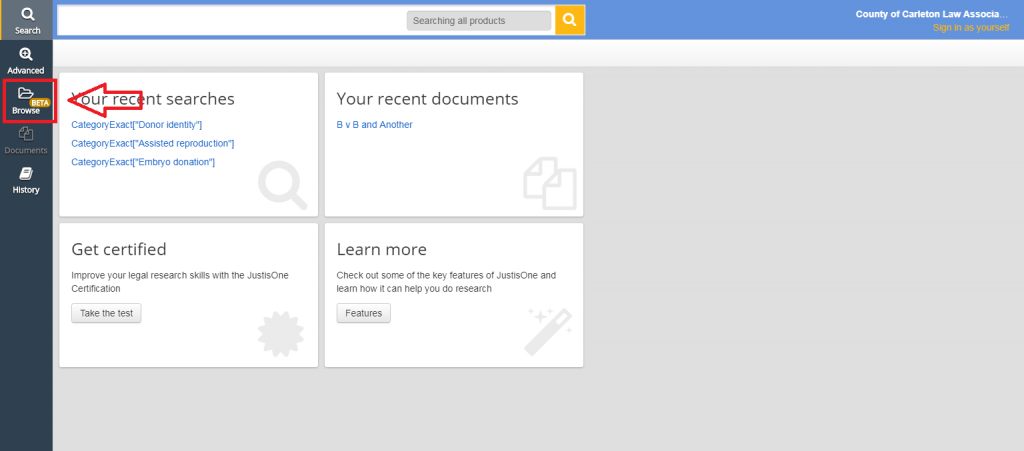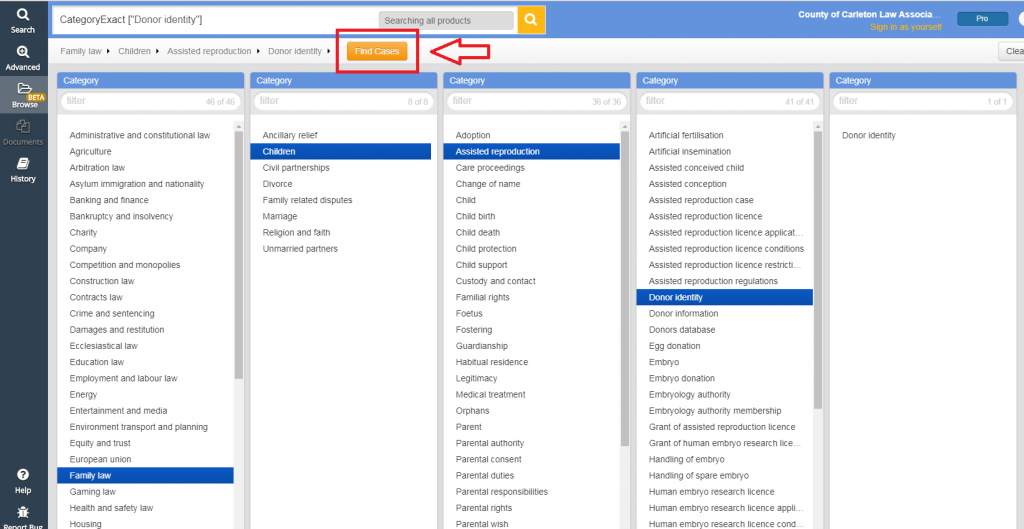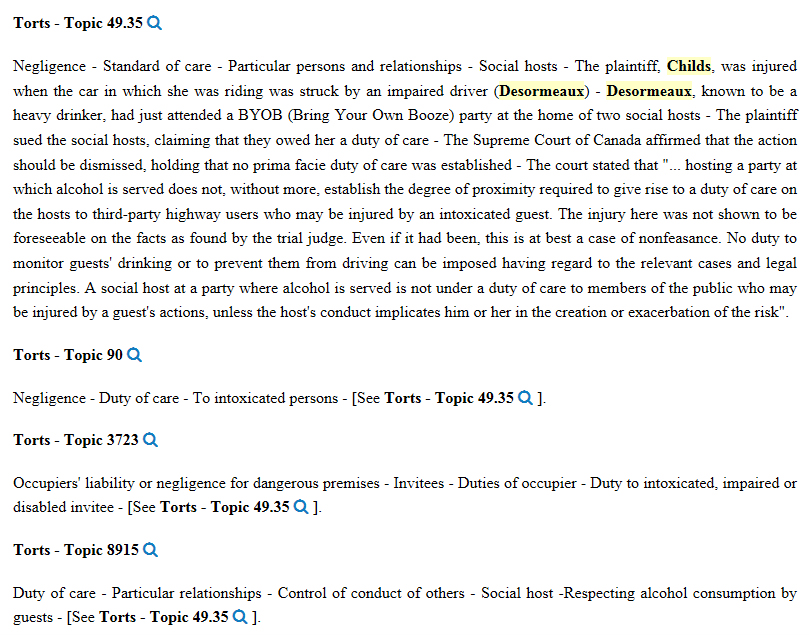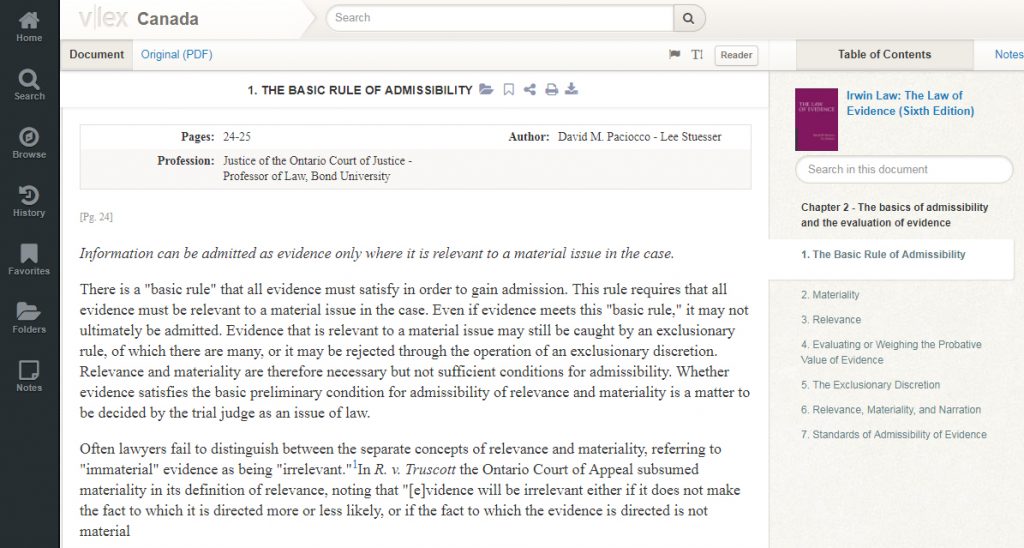Anyone who has been to my training sessions has heard me say that I am a huge fan of browsing. For legal research, I love being able to browse through tables of contents, indices, alphabetical lists, or subject guides to drill down to the specific set of information that I need, as opposed to just entering keywords or case or legislation names I’m not entirely sure about. As such, I was very excited to hear that JustisOne, a UK legal research platform that we subscribe to in the library (read more here!), was launching a browse feature. This feature would allow the researcher to choose from a list of categories, or subject areas, and drill down into more specific topics within that general area, ultimately finding cases on that point.
As of this this week, the beta version of the browse functionality has been added to the platform, so here’s a look at this brand-new feature. I’ve recently read a book for the Canadian Law Library Review on reproductive donation, so since it’s fresh on my brain, I’ll use this as an example. Click on any picture to make it bigger.
From the homepage of JustisOne, you can see on the left side bar a new icon – for the browse feature.
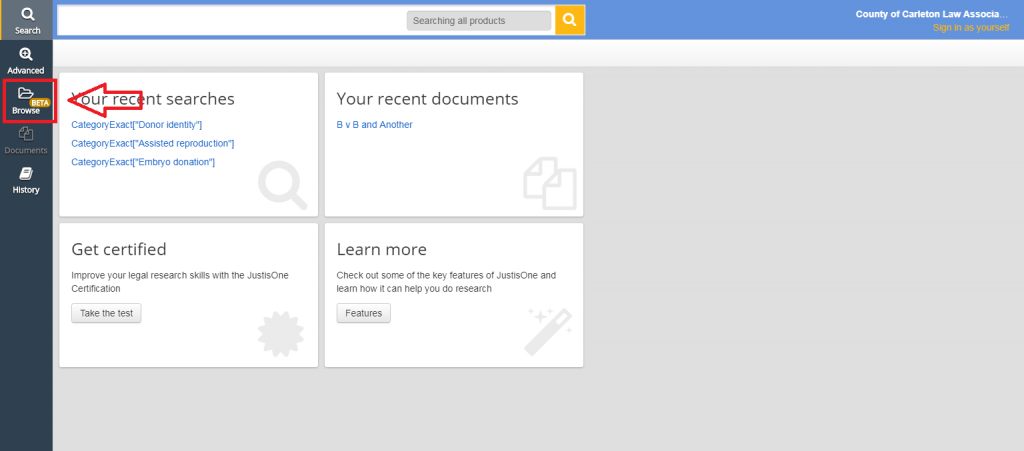
When you click on that icon, you open up the browse screen. A brand new column appears, with a list of topics presented alphabetically. These are the broadest levels of topics.

You can click to select a topic, and as you do, another column will open up with more specific categories to do with that initial topic. You can keep clicking and with each new column that is added to the right, you will get more and more specific topics. As you can see below, this browse went through a path of looking for family law cases, then cases to do with children, to do with assisted reproduction, and then finally donor identity.

You can keep clicking until you either reach a point where you’re satisfied (say you didn’t want anything more specific than “assisted reproduction”) or until there is nothing more specific to drill down to. This example above could actually have kept going to even more specific topics than donor identity. Finally, once you’re ready to see the cases under the category you’ve browsed to, you can click on the “Find Cases” button atop the columns:
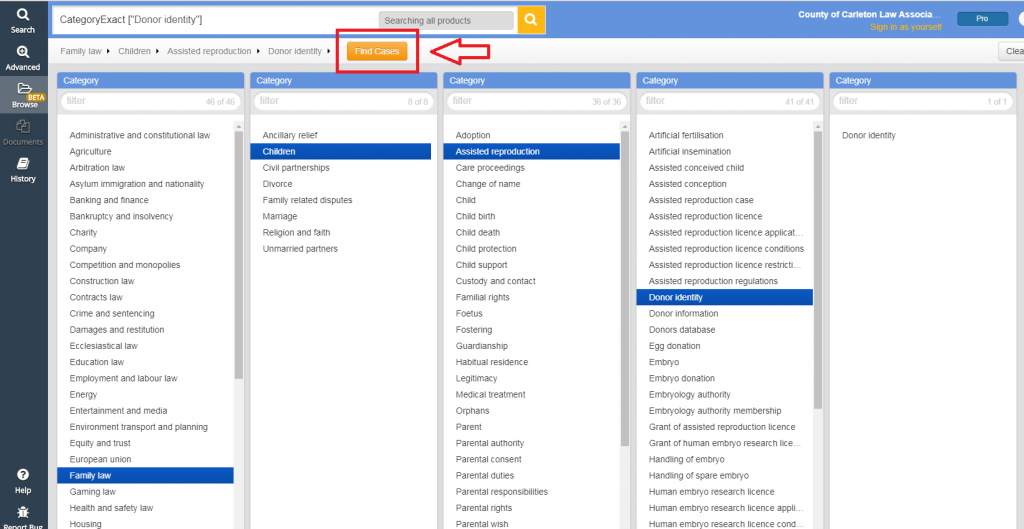
This will bring up a list of cases that have been categorized under that topic:

You can also use these categories as a starting point to do a search. For example, here I stopped clicking through to more specific topics when I reached “assisted reproduction.” You can see that in the search box, and the number of cases is listed below that box:

I can add terms to that search box, however, to search just within the cases that were identified as being about assisted reproduction. In this example, I searched for cases classified as being about assisted reproduction, which also mention the phrase “embryo transfer”:

I think this is a really great addition to JustisOne, and one that you may find helpful in your research. Foreign law research can be quite daunting, but with this new browse function walking you through legal topics, not just entering key words in and hoping for the best, you may find case law searching from the Commonwealth to be a fair bit easier. I’ve heard that Justis is working to add more and more cases to the categories and sub-categories, which is just great. JustisOne is available on all of our library computers; let us know if you need any help using it!