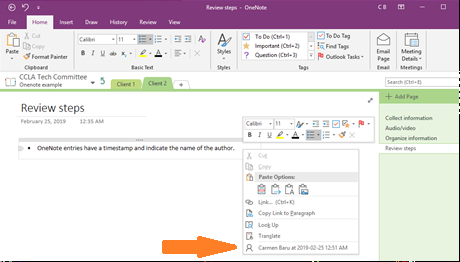There is an interesting case being heard at the Supreme Court of Canada next Friday (March 29), which has a good number of people in the legal community excited. Keatley Surveying Ltd. v. Teranet Inc. is a case on appeal from the Ontario courts to do with the issue of the copyright of land surveys. Here is the summary of the proceedings to date, as it appears on the Supreme Court website:
The respondent manages the Province of Ontario’s electronic land registry system (the “ELRS”). Documents that were prepared by land surveyors such as drawings, maps, charts and plans (collectively “plans of survey”) are registered in the ELRS. The public can obtain on-line copies of registered plans of survey through the respondent for a fee prescribed by statute, no part of which constitutes fees or royalties paid to the land surveyors who prepared them. The appellant is the representative plaintiff in a certified class action brought on behalf of approximately 350 land surveyors whose plans of survey were scanned and copied into the respondent’s digital database and made available on-line. The appellant claims that the respondent is in breach of copyright by reaping substantial profits at the expense of surveyors. The Ontario Superior Court of Justice dismissed the appellant’s motion for summary judgment, granted the respondent’s motion for summary judgment and dismissed the class action. The court found that as a result of the legislative regime requiring registration or deposit of the plans of survey in the land registry office, ownership in the property of the plans of survey, including copyright, is transferred to the province. They are then “published by or under the direction or control of Her Majesty” pursuant to s. 12 of the Copyright Act. The Ontario Court of Appeal dismissed the appeal, holding that provincial Crown copyright is by virtue of s. 12 of Copyright Act, not the provincial legislation.
As section 12 of the Copyright Act is rarely judicially considered, particularly so at the Supreme Court level, interest in this case has been high. Several groups have successfully attained intervenor status for this case, including the Federation of Law Societies, CanLII, the Canadian Association of Law Libraries (CALL), and the Attorneys General of Canada and three provinces. For those of you with a keen interest in intellectual property and copyright, this is undoubtedly one to watch. (Which of course, you can do, as a webcast!)