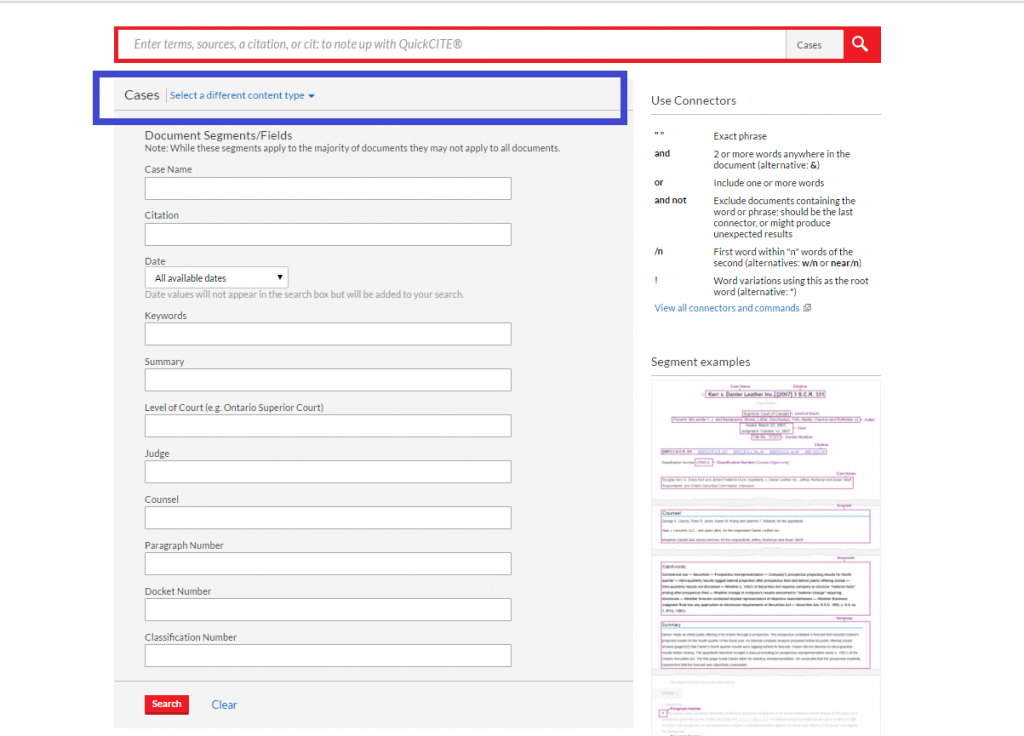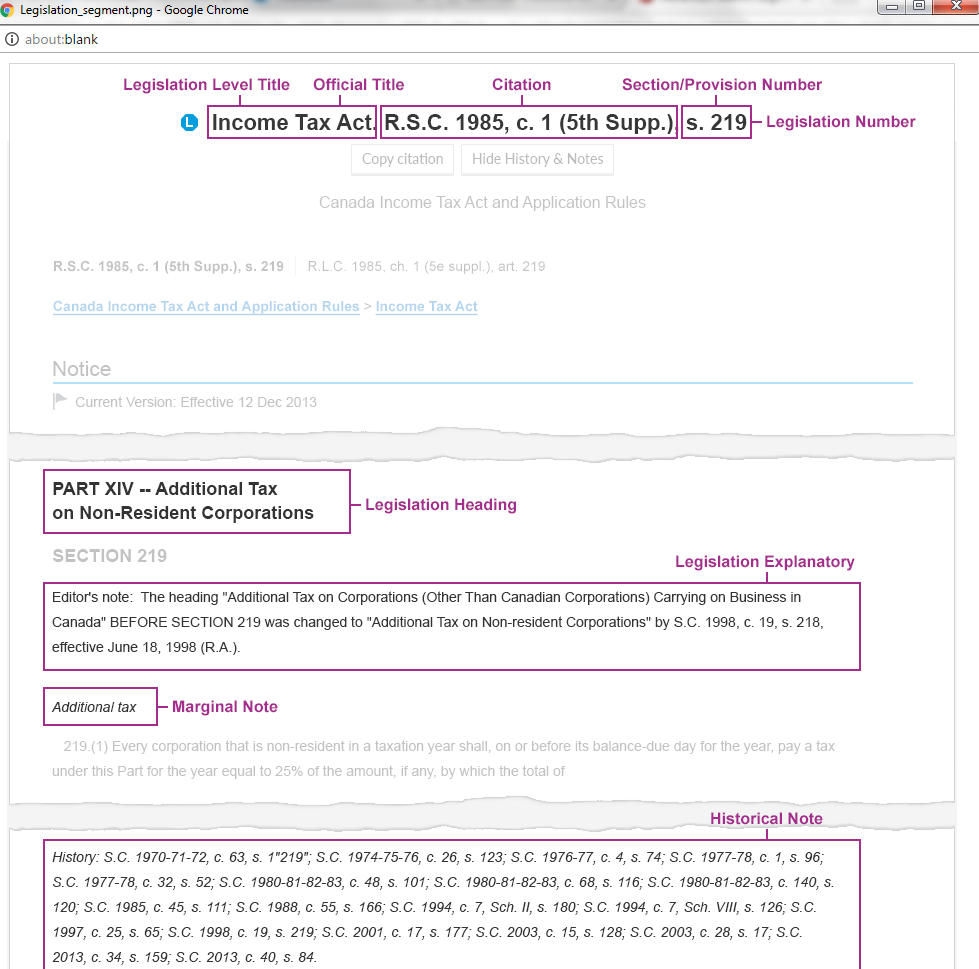This is an update to the Lexis Advance Quicklaw database that we are super excited for. If you’re a Quicklaw user, check this out:
Advanced search forms are now available on Lexis Advance Quicklaw. If you like being able to search for cases, legislation, or other materials using highly detailed search forms that allow you to search for documents with specific pieces of information, this is for you.
From the home screen…
You will find the quick link to the advanced search forms above and to the right of the search bar. Click on this to get to this screen:
The default is an advanced search form that will search the entire Quicklaw database. To select a form that is for a specific type of materials, click on the link for “Select a specific content type”:
You can select from advanced search forms for cases, legislation, drafting materials and a bunch of secondary sources. As below with cases:
You can see above that by selecting the advanced search form for cases, you can search by a bunch of discreet fields. For example, if you wanted to search for decisions by a specific judge, cases from specific lawyers, a specific date, or a combination of any of those fields, you can use this screen to carry out the search.
The other search forms are similar. Here is the form for legislation:
What I particularly like about these screen and forms are the sample documents they show you in the lower right-hand corner. If you don’t know what is meant by a search field heading (as in the above example, what is meant by “legislative level title”?), you can pop open the sample document in the right side bar and it will show you what exactly you’d be searching for.
We’ve been waiting eagerly for these advanced search forms since the new Quicklaw platform launched last year, so this very exciting to us at the library. Next time you’re using Lexis Advance Quicklaw, give it a try for yourself!