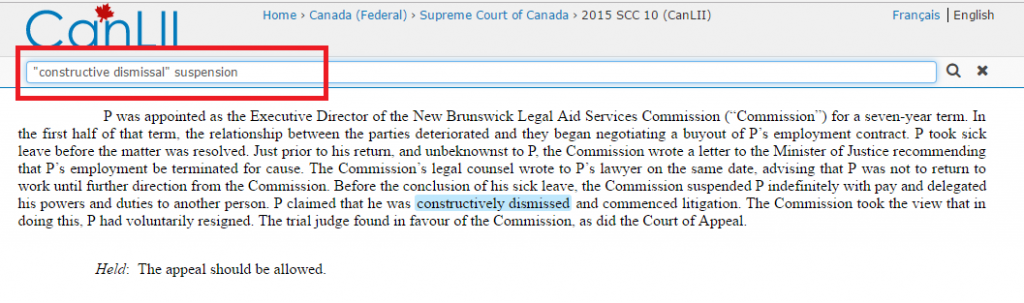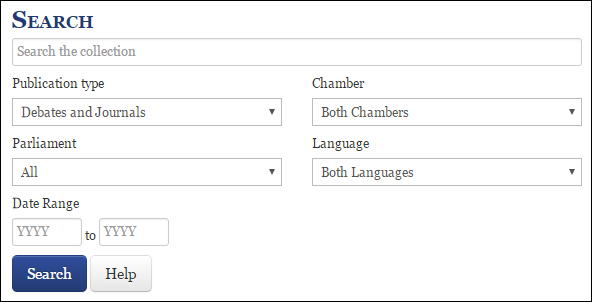In the course of online legal research (especially legislative) it’s not uncommon that you come across a website’s built-in search engine that refuses to cooperate with what you want it to do. Whether that be a lack of filters, spurious results, or just a bad user interface, there are many offenders (especially, sadly, on our government websites). This at best can lead to frustration and at worst to wasting hours of time not being able to find what you’re looking for. Fortunately, there’s a underused method to leverage Google’s search engines to assist, which I’ll detail below.
But let me start by giving an example. Say we’re looking for Hansard Debates or Committee Proceedings on the Ontario Legislative Assembly website that discuss the Police Services Amendment Act of 1997. I was able to pull up the page for the bill, as seen below, but I unfortunately soon discover that the Act was earlier than when they start directly linking out to any related debates or committee reports from that page.

Knowing, however, that they do have the Debates and Committee Documents online dating back to at least the 1970s, there must be a way to find them. You could try using their built-in search engine at the top right, or even their Advanced Hansard search, but by doing so I’ve usually found myself wading through multiple long documents, most of which do not pertain to what I am looking for.
Fortunately, there’s a quicker way, and Google can be used to do a lot of the heavy lifting here. You can easily narrow a generic Google search to search only a single website. To do this, in a regular google search just type in:
site:http://www.ontla.on.ca/ police services act 105
This will search all of the Ontario Legislative Assembly’s website for the keywords Police Services Act and 105 (I used the bill number to narrow it down from other amending acts). Voila, you can see below our more relevant results linking directly to committee reports, in the usual Google format we are familiar with.
 You can do this with any website whose search engine might not be the best. Just use:
You can do this with any website whose search engine might not be the best. Just use:
site:[url] [keywords]
And let Google do its thing.